Google has announced a new feature for its AI chatbot Bard, which allows it to connect to various Google apps and services, such as Gmail, Docs, Drive, YouTube, Maps, and Travel. This means that users can ask Bard questions about their own documents and information stored in their personal accounts, and get useful answers and suggestions from the chatbot.
What is Bard and how does it work?
Bard is a generative AI chatbot that can have natural conversations with users and help them with various tasks, such as writing, planning, researching, and more. Bard uses a deep learning model called PaLM 2, which can generate text based on prompts and context. Bard can also search the internet for relevant information and provide links to sources.
Bard was launched in 2022 as an experimental project by Google Research, and has since been improved with new features and capabilities. One of the latest updates is Bard Extensions, which enables Bard to integrate with Google’s own apps and services.
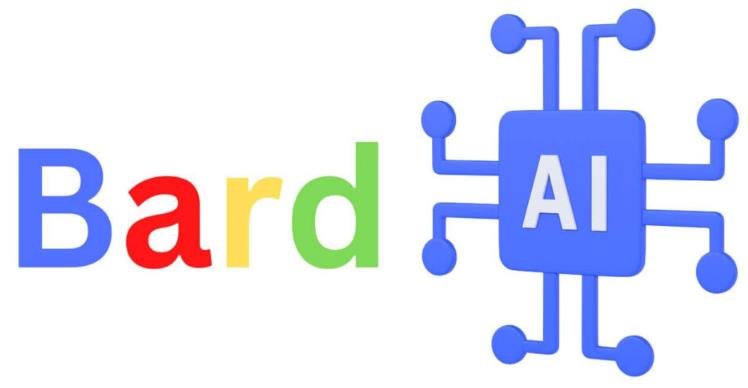
How can Bard Extensions help users?
Bard Extensions can help users access and query their personal data from Gmail, Docs, Drive, and other Google apps and services. For example, users can ask Bard to summarize their emails from a specific sender or topic, create a personal statement or a cover letter based on their resume stored in Drive, or plan a trip with their friends based on their emails, flights, hotels, and maps.
Bard can also collaborate with other users who are part of the same conversation, and share information and suggestions with them. Users can also fact-check Bard’s answers by clicking on the “Google it” button, which will compare Bard’s output to the content of relevant web pages.
How does Google protect user privacy?
Google claims that it is committed to protecting user privacy, and that personal information from Gmail, Docs, and Drive is not seen by human reviewers, used by Bard to show ads, or used to train the Bard model. Users are automatically opted in to Bard Extensions, but they can turn them off at any time if they wish.
Google also says that Bard conversations are encrypted and deleted after 30 days. Users can also delete their conversations manually at any time.
How can users try Bard?
Users who want to try Bard can go to bard.google.com and start typing their queries or prompts. They will be asked to approve connecting to Google Workspace if they want to use the extensions. They can also install browser extensions for YouTube, Google Flights, Google Maps, Google Drive, Google Docs, and Gmail to use Bard directly from those apps.
Bard is still an experimental project and may not always provide accurate or relevant answers. Users are advised to verify Bard’s output before trusting it or making any decisions based on it.
